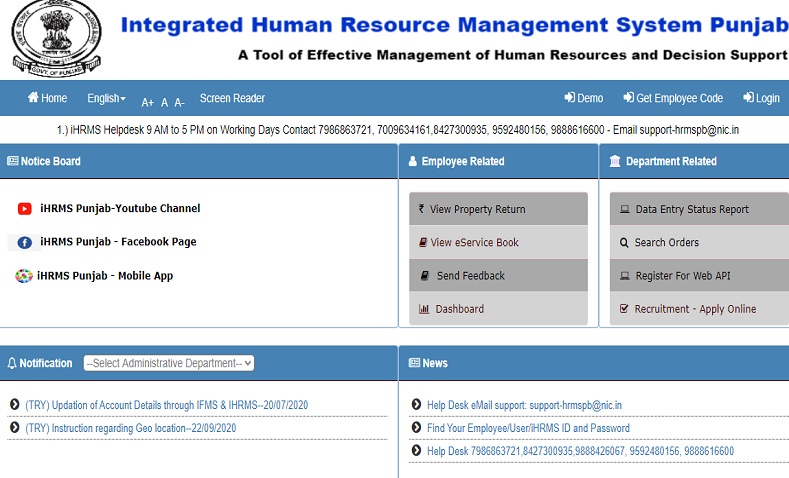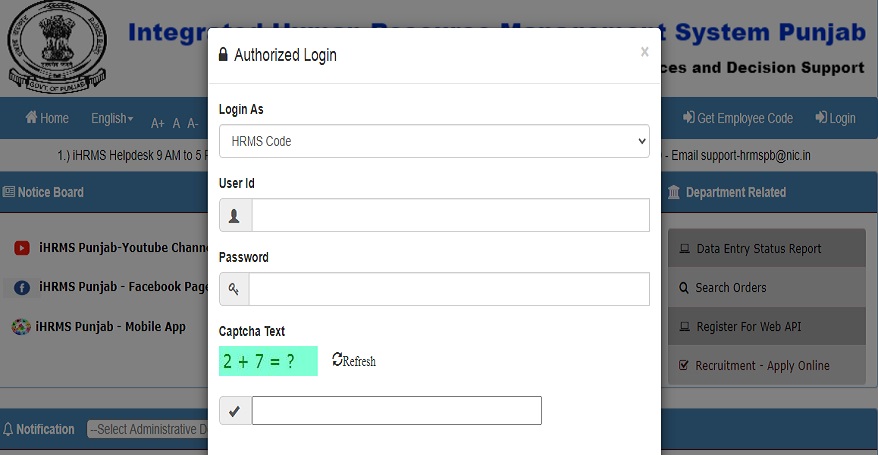EHRMS Punjab – Employees have to go through a tiring process of getting their payslips from HR Offices and this can sometimes also result in lost or unretrievable documents. To save employees from this hassle, the State Government of Punjab has launched a brand new website for its employees.
EHRMS Punjab Login
On this website, employees can avail of several services including viewing their salaries and payslips online without needing to visit HR Offices physically. Using this method, a great deal of time and hassle has saved for the HR Offices and the Employees. The employees can get all the mandatory details regarding their salaries in this portal. Also, they can access the portal any-time and any-where according to their convenience.
The IHRMS i.e., The Integrated Human Resources Management System) is the Software launched by the Punjab state government. The employees can check their salary slips (of any month and any year), insurances, tax deductions, put up any complaints they have, and many more services. To access the portal, the employees have to do an EHRMS login using their IHRMS username and password. For other information check Timesalert.
How to Register For IHRMS Employee Salary Payslip
All the employees working under the state government of Punjab can get their usernames and passwords for the iHRMS Punjab Website generated with the help of Nodal Officers or DDO Officers (Drawing and Disbursing Officers). Following are the steps to follow to get your account activated.
- Go to the Accounts Office of your Department and find a DDO (Drawing and Disbursing Officers) or a Nodal Officer.
- According to your employment records provides the required details to the officer.
- For Future verification processes give your current Mobile number and Date of birth details.
- Then the Nodal Officer or DDO Officer will give you the User ID and Password using which you can log in to the online website portal of iHRMS.
- To avail of the services provided by the iHRMS web portal, the Employees must have a verified username and password to log in and the
Steps For iHRMS Portal Login
- Using the link punjab.gov.in go to the website of iHRMS Punjab.
- Click on the login button to visit the employee login page of iHRMS Punjab
- Look for HRMS Code option and select it.
- Put in your User ID and password.
- Complete the Captcha Verification.
- Select Login Option
- The portal will check your User Id and Password before granting you access to the portal.
- Once you get access to the web portal, you will be able to see the iHRMS Punjab services available to the employees on the screen.
E-HRMS Punjab Payslip mobile app
The state government of Punjab has put forward a quick and easy way of accessing its portal through a mobile application. The launch of this App has eased up the task of checking employment-related details for the employee. Now they can check their details anywhere and anytime through their phone.
The steps to access details using the Punjab IHRMS mobile app as follows-
- To go to the iHRMS homepage, logon to the link
- Select the option saying iHRMS Punjab Pay Slip mobile application.
- Select the install button to download the application.
- As soon as the system downloads the application, open the app, and log in using your registered user id and password.
- By following the above-given steps, you can log in to the mobile application and avail of all the services provided by EHRMS Punjab.
Conclusion
Here is the complete article on how to check for EHRMS Punjab Payslip. We also here included the steps on how to login to the HRMS Employee portal and check the salary payslip.
Contents