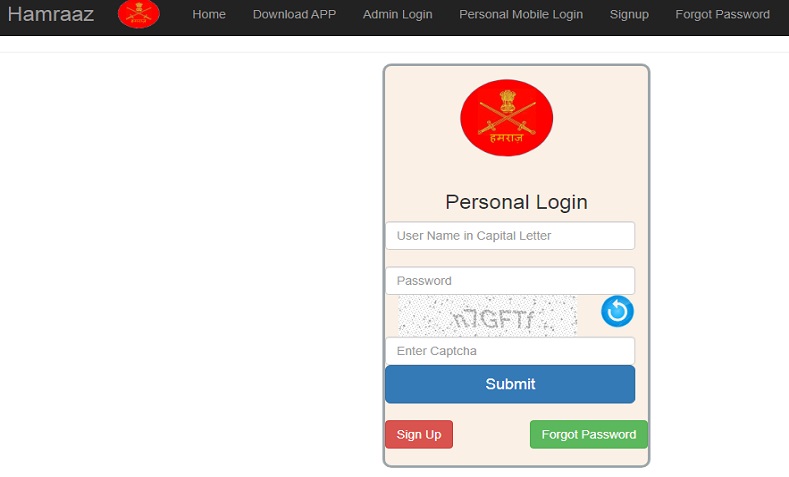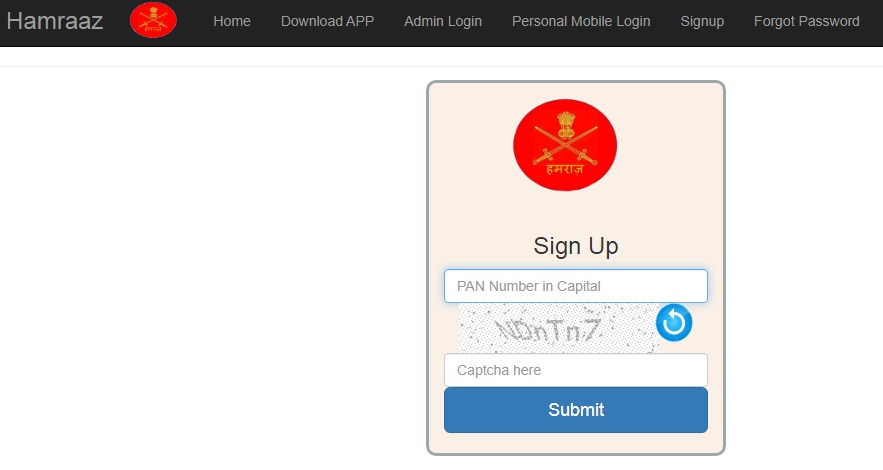Firstly the technical team of the Indian army launched an app called Hamraaz. The app has been developed for serving soldiers in India. It helps a soldier to know details about their postings, promotions and it also helps the soldier to get their monthly salary slip. The app is android based and was launched in the year 2017. The hamraaz app is not the use of civilians.
Hamraaz Web
Now the hamraaz website has been launched with all the features. With hamraaz web, soldiers no longer need to download the hamraaz app. Soldiers can now directly use websites and get all their information.
The hamraaz web helps to communicate between the soldiers. It also permits the prompt communication of information to junior commissioned officers and other personnel. The hamraaz web helps Indian jawans to keep a track of their activities and service. Hamraaz app is currently not available for windows or pc but you can use hamraaz web portal hamraazmp8.gov.in. The web enables you to download a payslip the same as hamraaz app.
Uses of Hamraaz Web
The hamraaz web has the following uses:
- Soldiers can track services records
- Find details about their schedules
- View postings & promotions
- Payslip details
- Easy communication between soldiers
Services on Hamraaz Web
Hamraaz web has the same features and services available on its site. The services available on the hamraaz web are as follows
- You can see a notification
- Leave encashment
- You can see policy and Information
- Change password anytime
- Fun withdrawal status
- PPO details/ AGI claims
- You can lodge/view complaints
- You can see family details
- Salary payslip details
- Access inbox
- Change fund subscription
What is Hamraaz Web Payslip Password?
The hamraaz web payslip password is the same as hamraaz app payslip. You must have your pan card number to get your password. The password for the hamraaz web is your first four digits of pan card number and four-digits of date and month of your date of birth.
How to Download hamraaz web Payslip
- Visit official page gov.in
- Select the “personal mobile login” button
- A new page of personal login will appear on your screen
- Enter a user name in a capital letter which is your pan card number
- Now, enter the password in the required box and enter CAPTCHA code correctly as shown
- A new page will appear, now click on the menu option
- To download the payslip select “pay details”
- The new page will appear on the screen showing your current month payslip.
- To download the payslip of other months enter the month in the required box given on the same page and select download
- The payslip of the required month will be downloaded in your device.
How to download the Hamraaz app?
Soldiers can access their details from hamraaz app or hamraaz web as per their concern. Soldiers just need to have a pan card number and their password to get all their information. To download hamraaz app follow the below steps
- Go to the official site of the Ministry of Electronics and Information Technology https://apps.mgov.gov.in/ it has the latest version of the app
- Click on download the app file button
- The app will get downloaded in your device
- After downloading the apk file head to install the app
- Click on the install button. The app will get successfully installed on your device.
How to sign up on Hamraaz App
After successfully installing hamraaz app you need to sign up for further information. So here are the steps to signup:
- Open the Hamraaz app
- Click on Signup
- Enter your “Pan Card” Number
- Enter the “ARPAN” Password.
- And that’s it you can now access any of your details.
How to download hamraaz Salaryslip app?
Monthly Payslip downloaded from the app anywhere anytime. Payslip is significant for every employee and with this app, you can easily get your payslip, below are the steps to download payslip. Check other information and updates on Timesalert.
- Login to the hamraaz app by entering your username (pan card number) and password
- A new page will appear, select “pay details”
- Now, select the month for which you need a payslip
- Click on the “view payslip” button
- The payslip of the chosen month will be displayed on the screen
- Click on the download button to download the payslip detail
Conclusion
The hamraaz web has been introduced by the technical team of the Indian army after the hamraaz app. It helps a soldier to know details about their postings, promotions and it also helps the soldier to get their monthly salary slip. As hamraaz app is not available on Windows or pc, but a soldier can use this portal to access the details. The hamraaz has the same features as hamraaz app.
Contents