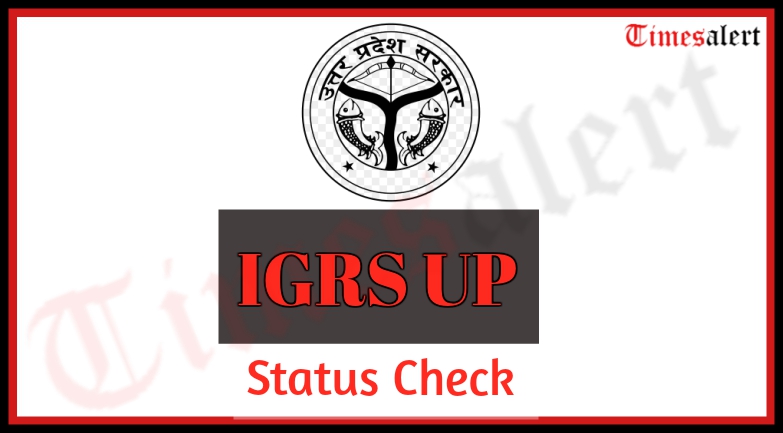IGRS UP a system launched by the Uttar Pradesh Government for the redressal of grievances of the citizens. Through this service, the citizens of the Uttar Pradesh state can file complain, track their IGRS status, and give their feedback to their government. The people can view their Jansunwai UP status through the jansunwai.nic. In website.
The website has provided by the government of Uttar Pradesh to help the state citizens. Through the online portal, people can easily register their complaints in this common online platform. In this article, we have discussed the IGRS services, registration process, and feedbacks on IGRS UP, etc. Check this information for more updates.
IGRS UP Status Check
The Integrated Grievance Redressal System (IGRS) is an integrated system for the redressal of grievances of the citizens, which was launched by the Government of Uttar Pradesh. Through these services, the people can file complain, give their feedback to the government, track their IGRS UP status through the Jansunwai website. The website has specially developed for this above reasons. All the information regarding the services is available on the Jansunwai website.
This system IGRS UP launched by Chief Minister of Uttar Pradesh. The IGRS is an online portal system, which provides transparency and ensures the accountability of the government departments towards the citizens. The system is offering so many facilities to the citizens of Uttar Pradesh. Through this online system, the people can easily register for the complaints and grievances related to any of the Government department through this common online platform. The integrated system is also known as Jansunwai online portal. The citizen of the state can register their grievances at any time, from any locations.
Samadhan Jansunwai Complain filling @ jansunwai.up.nic.in
The IGRS UP online platform has developed only for the people of Uttar Pradesh. Other state citizens can’t use this application to give their feedback. The citizens of Uttar Pradesh can directly post their complaints on the website. Also, they can check their IGRS status through the Jansunwai official website.
Also, the Government has launched an Application called Jansunwai app. Through this application, people can directly give their feedback or complain without open the official website. Government officers also use the IGRS services. The officers check the complaints, which was sent by the citizens. They read the feedbacks and complaints and improved their work and systems for the citizens of Uttar Pradesh.
IGRS UP Details
| Article about | IGRS UP Services |
| State | Uttar Pradesh, India |
| Authority | Government of Uttar Pradesh |
| Website Name | Samadhan/ Jansunwai |
| Official Website | jansunwai.up.nic.in |
| Website Purpose | IGRS complaints, track the IGRS UP status check, give feedback |
Register Grievance on IGRS UP (Jansunwai)
The people of Uttar Pradesh State can register their grievance on IGRS UP through the Jansunwai website. People can check their Register complaints, track their IGRS status, and give their feedbacks, after register in Jansunwai website. The registration process is;
- People have to open the IGRS UP official website
- Click on Complaint Registration
- The disclaimer for online applicants page will display on the screen. Read all the points, click for agree
- Click on Submit Button
- The online registration board page will appear
- Enter the mobile number or email id and captcha code
- Click on Submit and Send
- You can also reset the OTP by clicking the OTP Reset option
- Click on the Main page
- Now the complaints form will display on the screen.
- The candidate has to enter all the officer’s details, applicant’s details, complaints, residence address and other details
- Click on Reference Safe Option
- After applying, the candidate will get the reference number/ complaint’s number through their register mobile number
- By this complaints number, the applicant can easily track their grievance status
How To Track Grievance IGRS UP Status
Once the candidate has registered their complaints on the Jansunwai website, they can follow the grievance IGRS UP status by the help of the complaint number/reference number. The steps are;
- Go to the official Jansunwai official website
- Click on Status of Complaint
- The candidate has to fill the required details like the complaint number, registered mobile number, email id, etc.
- Click on Submit
- Now the IGRS UP status will appear on the screen
How To Set Reminder In Samadhan Portal
After submitting the complaints, if the candidate feels that their application or complaint not considered, then the applicant can send a reminder through the IGRS official website. The candidate can send reminders by following the given steps.
- Open the IGRS UP online portal
- Click on Send Reminder
- Enter the Reference Number
- Click on Search
- The reminder will send to the authority, and the applicant will receive the replay from the authority
How To Give IGRS UP (Jansunwai) Feedback
The Uttar Pradesh citizens can send their feedbacks through the Jansunwai online portal. To give their input, they have to follow some steps like;
- Open the Jansunwai online portal
- In the homepage, there is an option called Give Feedback
- Click ob Give Feedback
- The screen will display a dialogue box
- The candidate has to fill all the necessary information like the grievance id, register mobile number and email id, etc.
- Fill the feedback message and send to the authority through the website
IGRS UP Mobile Application
Along with the online site, the government of Uttar Pradesh also released another platform for the citizens to register their grievances, which is a mobile application. The people can download the app on their android device. The application is known as Jansunwai application. There are two mobile applications available, one is for the citizens of Uttar Pradesh, and another is for IGRS officers.
The main aim of the IGRS applications is to achieve mobile governance in the state. Through this mobile application, the citizen can send their complaints in their mobile and can track their status without logion in the official website. Similarly, through the IGRS officer application, the officers can check the charges through their android device. The candidate can download the IGRS UP mobile application through the Google play store.
For the Public Click Here
For the Department Officer Click Here
IGRS UP Services Benefits
The IGRS UP website offers many benefits to the citizen of Uttar Pradesh. Through the online site and the mobile application, the citizen and the Government of UP stay connected. Some benefits are;
- The IGRS UP online website makes a transparent interface between the citizen and Government of Uttar Pradesh.
- The citizen can send their complaints, tract their IGRS UP status, give their feedback through the website.
- Through the website, the Government officers update the disposal report on the website after the disposal action for a complaint.
- In every concerned department office, a nodal officer has appointed for handle the IGRS UP online portal.
- The website facilitated good governance in the UP with the help of Informational technology.
- The website has given every people had a single username and password through this they can register their complaints in various departments through this unique portal.
Facilities Provided By IGRS UP Online Portal
The IGRS UP online portal offers many facilities to the citizen of Uttar Pradesh. Those facilities are;
- The people can register their complaints
- They also can be tracking their grievance through the complaints number
- The applicant can send the reminder
- Also, the people can give their feedback through the IGRS UP online website
IGRS UP Status of References
- Total Received Reference – 14699982
- Total Settled Reference – 13961867
- Total Pending Reference – 738115
IGRS UP Contact Number
- IGRS UP Address – Public Grievances Section – 5, Lal Bahadur Shastri Bhavan, Uttar Pradesh, India
- IGRS UP Email Id – [email protected]
For new updates and information, check Timesalert.
Contents
- 1 IGRS UP Status Check
- 1.1 Samadhan Jansunwai Complain filling @ jansunwai.up.nic.in
- 1.2 IGRS UP Details
- 1.3 Register Grievance on IGRS UP (Jansunwai)
- 1.4 How To Track Grievance IGRS UP Status
- 1.5 How To Set Reminder In Samadhan Portal
- 1.6 How To Give IGRS UP (Jansunwai) Feedback
- 1.7 IGRS UP Mobile Application
- 1.8 IGRS UP Services Benefits
- 1.9 Facilities Provided By IGRS UP Online Portal
- 1.10 IGRS UP Status of References
- 1.11 IGRS UP Contact Number