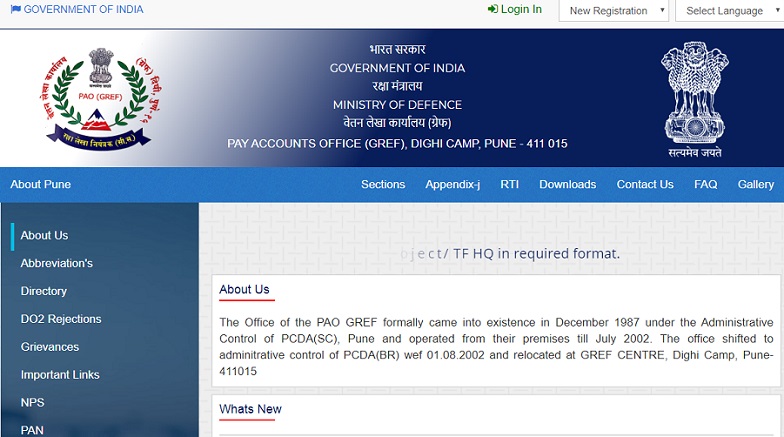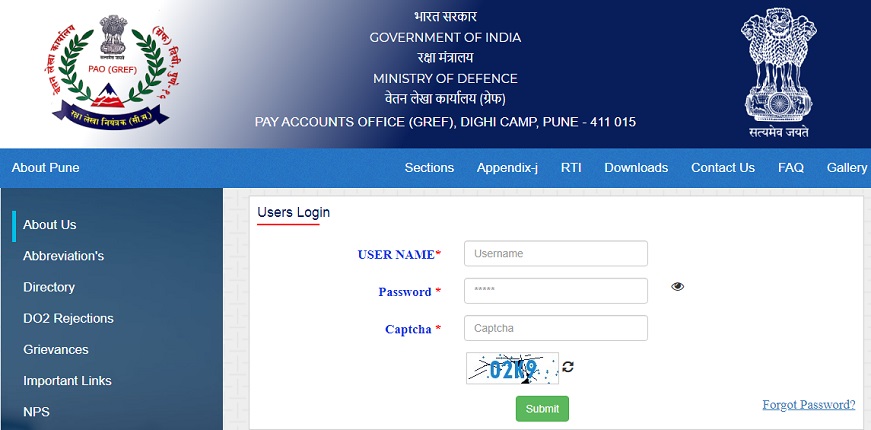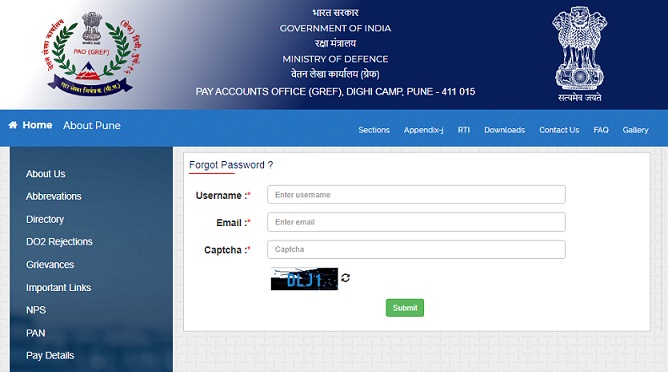All the Government employees who work under PAO General Reserve Engineer Force can now download their monthly PAO Gref pay slip online from the internet. It means that they don’t need to waste their energy and time standing in long queues. Instead, they can save this time and bring it to some productive use.
PAO Gref Pay Slip
Earlier also, many departments of India like CISF, DSC have initiated releasing the monthly payslips for their employees through online method.
The Defence of Ministry manages PAO GREF form 16 or BRO. The office established in 1987. Earlier, in its formative years, the body worked under Administrative Control of PCDA which handles all the transaction details of the employees of PAO GREF.
This body ensures that the Indian Borders and the neighbouring countries of India are having well-maintained roads for transportation or not. It manages the construction of roads on the border. PAO GREF employees were provided with many allowances. And they can check all these allowances in their PAO payslips.
Documents Needed To Get PAO GREF PaySlip
A payslip contains all the information about the deductions made in one’s account before the final deposition of salary. Hence, before the monthly salary credited in an employee’s account, all the necessary taxation transactions along with any are made by depositing salary.
Now you can download PAO Gref pay slip 2024 online. All you need to do PAO Gref registration through the portal by following these rules in case you are a new user. If you are not a new user, you can directly go with the PAO Gref login to your account to view your payslip. If you have forgotten your password, you can read below about how you can reset your password.
Please note that you must have these documents before you wish to register for an account on the portal.
- Your PAO GREF ID number
- Citizenship documents
- Valid email id and contact number
PAO Gref Registration Online
You can register on the portal by following these subjects:
- Visit the official portal by clicking the link here.
- Once you visit the homepage, click on the PAO Gref New Registration button next to the login button. You can find the new registration button on the top right corner of the computer screen.
- Here, click on the Personal User button.
- A new registration form appears on your screen. Fill the details which asked on the portal.
- Once you fill all the details, check they if all are correct.
- Now, hit the Submit button.
- You receive an OTP on your given phone number. Enter the OTP on the computer and set a new password for your account.
- Once you enter your new password, you done with the registration process. Now you can use this PAO Gref user Id and password to log in to your account. Also, do check about BSF Pay Slip and WBIFMS Payslip details and its benefits.
How To Login PAO Gref Online Portal
Once you have created your account on the portal, you can very quickly log in to your account by following these steps:
- Visit the portal by clicking here.
- Now on the right corner of the screen, you find the Login button.
- Enter your user id and password to enter your account.
- On your screen, you can see your monthly e-payslip. You can view all the information in your PAO Gref payslip. This one is almost the same as your previous offline one.
- You can download PAO Gref pay slip by clicking the download button. Please note that the payslip available in the format of .pdf, hence you must have an appropriate PDF reader to view the PDF file.
- You can also print an offline copy of your payslip. Click on the Print button and print a hard copy.
How To Get PAO Gref Pay Slip Copy
You can also follow these steps to get a copy of your e-payslip:
- Visit the official portal by clicking here.
- In left, you can see a panel that shows options one below the other scroll down and click on Pay Details.
- Enter your username, password, and the CAPTCHA code.
- Hit on the submit button.
- Now, you can see your monthly PAO Gref Salary payslip on your screen. You can download or print out the same.
How To Reset PAO Gref Password
It is humanly impossible to remember everything. We, humans, tend to forget. Especially when it comes to recognising the passwords. There are so many websites to remember the password of. Hence in case you forget the password for logging into the portal, you can reset it by following these steps:
- Visit the official website.
- Click on the Login button.
- A new page appears asking for username and password. Below the login box, you can see a link saying ” Forgot Your Password “. Click on this link.
- A new page appears. Here you will be asked to enter your credentials like Username, Email, CAPTCHA code. Enter all the details.
- Hit the submit button.
- Now, a new password or the link to reset the password sent to your registered email id. Check your inbox for more details.
Conclusion
Along with other government bodies, PAO GREF has also launched an online portal for its employees. Using this portal, the employees can view their monthly payslip online. This payslip is the same as the previous one in almost all factors. In this, the employees can get to know all the debts and credits done by the body in a bank account. A payslip also provides some crucial details. For more information, check Timesalert.
Contents