During the pandemic, a great section of the corporate employees faced severe difficulty in their jobs. The condition for students was not very favourable either. There was the insecurity of getting jobs for the freshers. But the Chief Minister of Uttar Pradesh, Sri Yogi Adityanath, was one step ahead in case of solving this burning issue. He launched an online portal for students to find employment. Also, do find the employee payslip details of Koshvani UP Portal by Login.
UP URISE Portal Student Login
The portal is called Unified Re-imagined Innovation for Student Empowerment, or in short, URISE. This portal will help the students get proper skill training and build their careers. The online portal offers the students access to extensive vocational and skill training, technical education, and other student-related services anywhere and anytime.
Students now, can go beyond the boundaries of their institutional education and register for other skill-based training to boost their knowledge in the practical field. They can take part in the best of courses, work with their fellow students in Up, and share their unique ideas to create an identity of their own. Across many others, the portal mainly focuses on the skill development of the polytechnic, engineering, and ITI stream students.
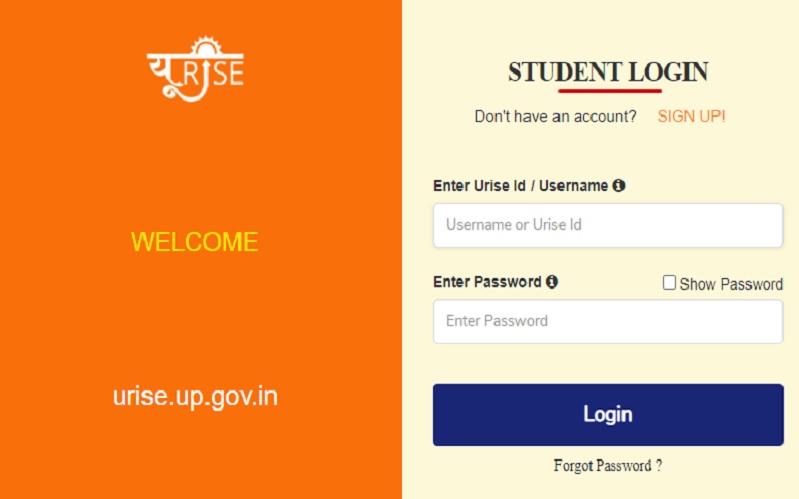
Benefits of UP Urise Portal Services
Through the Urise portal, students of various streams can take advantage of the services offered to them by the state government. You can view the list of services, as we are giving below the detailed list.
- Registration: any student of the state, enrolled in any polytechnic, ITI, or skill-based institution is eligible for the UP Urise portal registration. Learning has no limits now.
- Dashboard: if you are looking for a page where you can view all the information regarding the curriculum, fees, syllabus, e-content, and alike, the dashboard is your destination. The automated query functioning is another benefit students will get from the portal.
- Content: the portal has the previous year’s question papers, online books, lectures, and notes. All the learning materials are made available to the students for their convenience.
- Attendance: the online attendance sheet is also maintained on the portal. If you have been marked absent by mistake, you can make corrections on the sheets by contacting your faculty.
- Online courses: the covid-19 has taken a toll on the education system and made a shift in the method of learning. Therefore, all the online courses have been included in the portal to make learning easier.
- Performance: there is a feature called One View, using which the faculty or the student would be able to track the progress of the student throughout the academic year or in any particular semester or session.
UP URISE Portal Registration
- Greven’s: the inclusion of the grievance redressal feature allows the students to file a complaint against anything that distracts and disturbs them regarding their studies. Be it against the university or any faculty, students have the right to ask for fairness.
- Fees: The fees payment method has also been simplified for the convenience of the students; they can pay their fees anytime anywhere by simply opting for the online payment mode from any device.
- Digi Locker: for keeping all your certificates and educational documents safe, you do not have to carry the physical or hard copies with you anymore. The Digi Locker feature helps you all the important papers safe in soft copy. You can easily open the locker to view and show your papers anywhere.
- Feedback: If you think that you can suggest better ideas for the improvement of the portal, you are always welcome to share your valuable feedback with the concerned organization.
Who Can Register for the UP UrisePortal
The online portal, however, does not let everyone avail of the facilities. There are some eligibility criteria that the student must fulfil in order to be able to use the portal. The organization has set up the criteria as we are dropping below.
- The candidate must have Indian citizenship.
- Also, The candidate must be a student and resident of Uttar Pradesh.
- The students studying only in the technical department are eligible for portal registration. Therefore, only the students of engineering, polytechnic, and courses alike are only eligible for the portal’s student registration.
How to Complete Registration on UP Urise Portal for Student Login
If a student wants to register for the UP Urise online portal, then he or she must complete the registration process online. In order to be able to do the student login, follow the instruction carefully for Urise login online student registration.
- Go to the online Urise portal using the given link.
- The Home page appear on the screen with many options.
- Find the “Tap to Register” option, and click on the student tab.
- Now, you have to select the institute you want to get the students training from. There would be three options available for you to choose from – Skill Training, Industrial Training Institute, and Poly Technic Diploma Sector.
- Next, you have to enter your enrollment Number or the roll number, and the date of your birth in YYYY-MM-DD format.
- After that click on Register Button to get successfully Enrolled.
- Make sure you have entered all the details correctly.
- Now move further ahead and click on the Submit button.
How to Login with Up Urise Portal Services for Students
After you Complete the URISE portal Registration, you have to log in. The Login of the URISE portal will allow you to use the services offered by it.
- First thing first, open the URISE web Portal with the given link.
- The home page will pop up with a wide range of services.
- Go to the Login button from the Option.
- Click on the Student option from the bar down.
- Enter your correct User Id and the Username you chose while registering for the portal.
- Type the secret Password you chose during the registration.
- Click on the Submit button.
- Now, you are ready to start using the services offered by the portal.
How to Give Feedback on the Portal
- Firstly, you will need to head to the Urise Portal official website using the same link we have given earlier.
- No, the home page of the portal will open on the screen in front of you.
- On the home page, you will need to click on the feedback option.
- Once you click on thelink, the feedback form will open on the screen.
- Next, you will need to fill-up the form with all the required information asked.
- Now, go to the Submit button and click on the same.
How to Pay Fees on the Portal
- To pay the fees through the portal, you have to head towards the URise portal official website.
- Once the home page appears on the screen, find the option for fees and click on the same.
- If you are already a registered student, then you can click on the mentioned link to move ahead.
- Now, you will be required to enter the user name, chosen password, and when askedthe f captcha code.
- find the sign-in button and click on it once you are done with the previous step.
- As a new page opens on your screen, you will need to make your selection for the payment method you are most comfortable with.
- Once that is done, fill in all the other necessary details as asked.
- Now, you can make the payment.
How to Submit Your Grievance on the Portal
- In order to register a complaint, you have to go to the official website of the Urise portal using the link mentioned previously in this article.
- Once the homepage opens on your device screen, click on the Grevens option from the bar down.
- Find the link for Ed and click on it to proceed.
- After that, a page for filing your complaint will open, make sure to describe your grievance in clear words to get the redressal.
How to View the Online Courses
- Go to the official website of the URise portal.
- When the home page opens in front of you, click on the link for the Online Courses.
- All the video lectures will appear on your computer screen shortly.
- You can type the name of the video lecture you are looking for in the search box for quicker operation.
How to View the Industrial Training Institute and Industrial Training centre List
- Again, start with going to the official website of the UP URISE portal.
- As the main page opens on the screen, find the “Institute” option, and then click on the Industrial Training Institute option.
- Now, you will get redirected to another new page. Here, find the ITI menu link option, click on it. A list of all the institutes will appear on your device screen.
- Go to the search box and enter the name of the institute you are looking for information for.
- To see all the details of the institution, Click on the View Details option.
How to View the Skills Training Institute
- Find your way to the UP URISE portal.
- When the main page of the site opens on the screen, click on the “Institute” option, and then, go to the Skills Training tab.
- You will be prompted to another page where you will have to tap on the List of Skill Training Institute to see the list of all the institutes.
- Click on the “View Details“ option after entering the institute name on the search box.
- Now you can check the Information regarding this institute on your device.
How to View the Polytechnic Diploma Sector
- Head towards the of the UP URISE online Student Registration portal.
- On the main page of the web portal, find the “Institute” option and then, go to the Polytechnic diploma sector.
- The portal prompt you to another page where you will be able to find theoptions.
- As you click on the link, the list with the names of all the institutes will appear on your screen.
- Go to the “View Details“ option to see the details of the institution.
Official Launch and Urise Portal Helpdesk
In this article, we have tried to provide you with all the necessary information regarding UP URise Portal Online student registration and student log-in. The Hon’ble Chief Minister of Uttar Pradesh, Yogi Adityanath, has rightly termed the UP Urise portal as the biggest educational reform programme after the commencement of the National Educational Policy 2020. Uttar Pradesh is now one of the pioneering states in the country in respect to educational development has launched an online employment portal like the UP Urise.
Almost 20 lakh students will get benefit from this advanced initiative taken by the UP government in the field of technical studies and vocational education. If you are still struggling with any difficulty understanding the functions and features of the portal and need help from the urise student help desk, you are always welcome to describe your issue and send a mail to the given email Id, [email protected]. Here are the contact details of a few representative members of the concerned authority you can get in touch with to clarify your queries and doubts.
- Mr. Manas Trivedi – +918604356415
- Mr. Purushottam – +918090491594
- Official Email – [email protected]
- U-RISE Technical Team – 0522 2336851
Contents
- 1 UP URISE Portal Student Login
- 1.1 Benefits of UP Urise Portal Services
- 1.2 UP URISE Portal Registration
- 1.3 Who Can Register for the UP UrisePortal
- 1.4 How to Complete Registration on UP Urise Portal for Student Login
- 1.5 How to Login with Up Urise Portal Services for Students
- 1.6 How to Give Feedback on the Portal
- 1.7 How to Pay Fees on the Portal
- 1.8 How to Submit Your Grievance on the Portal
- 1.9 How to View the Online Courses
- 1.10 How to View the Skills Training Institute
- 1.11 How to View the Polytechnic Diploma Sector
- 1.12 Official Launch and Urise Portal Helpdesk





